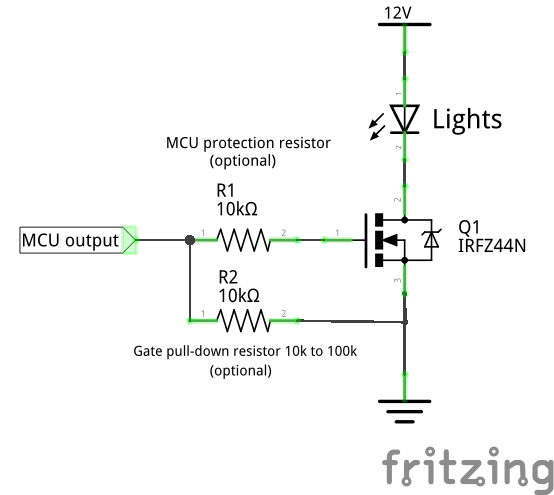1.9 KiB
Digital output for controlling lights
This features allows the control of generic non adressable lights with the LIGHTS flight mode. It also allows the FC to turn on or flash the lights in the case of a failsafe event.
Custom firmware build
A custom build is required. The USE_LIGHTS macro must be defined in the target.h file corresponding to the FC this feature should be enabled on. Also the MCU pin to use as output for controlling the electronic power switch must be defined: LIGHTS_PIN.
Example:
#define USE_LIGHTS
#define LIGHTS_PIN PA1 // Use PA1 pin as output
Run-time configuration
Once a flight controller board is flashed with a custom build including the previously decribed changes a new LIGHTS flight mode will be available. When this mode is enabled the output pin will switch to a high state and output 3.3V otherwise the pin is in the low state and connected to ground.
The default settings will also make the lights flash in the case of a failsafe event. By default a 100ms flash every second (1Hz).
Settings associated with this feature:
failsafe_lightscan beONorOFFfailsafe_lights_flash_periodin millisecondsfailsafe_lights_on_timeduration of the flash for every period in milliseconds
If failsafe_lights_on_time is greater or equal to failsafe_lights_flash_period the lights will stay continuously on during the failsafe event.
Power driver
The MCU output pins cannot drive loads greater than a few milliamperes. You will need an electronic power switch to drive the lights like the following example circuit (Don't forget the current limiting resistor(s) if you are using LEDs which don't have built-in current limiting, not included in this schematic).